
I’m not an advocate of stealing and reposting others’ work online uncredited or modified. That happens way too much, no matter where or when, and needs to cease, being an egregious and otherwise lazy offense to creators of all kinds.
I’m also not an advocate of ever disabling or impeding basic functionality of internet browsers in an attempt to “save” your work from being spread. A lot of times it’s pointless, anyway; for example, Firefox allows anyone to view all media loaded on the page under Tools > Page Info, and there’s no way to disable that. Your images could also be indexed in Google searches, and unless you have redirects set for your images so that viewing them individually is impossible (which, as I’ve seen, don’t work consistently), that provides another direct route to your images. Especially if you’ve posted them in more than one place (on Tumblr or Blogger, for example).
This is a PSA: if you’re going to do something, at least don’t do it the wrong way. Using Javascript alert prompts to prevent people from right-clicking is skeevy. Don’t do it.
Some websites have developed a way to prevent the saving of images that involves loading a transparent one-pixel image overlay stretched the width of the actual image. That’s actually pretty clever, and a much better solution than abusing Javascript alerts to prevent right-clicks, but it won’t thwart the Page Info workaround, you should note. It’s probably a good method to look into nonetheless. Much better than the Javascript alert method.
Firefox allows anyone to view all media loaded on the page.
Users: if ever you encounter a page on the internet that has disabled the right click, place the following code in a bookmarklet in your browser’s Bookmarks Bar and click whenever needed to reenable it:
javascript:void(document.oncontextmenu=null)
If you absolutely don’t ever want anybody saving your work to their computer, inspecting your html, or even sharing links for what is probably an innocuous purpose, then don’t post it online.

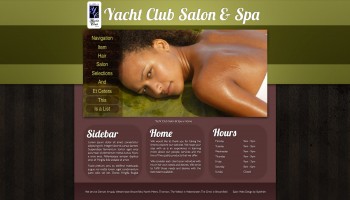



Hello. Just a quick message to say I find your work inspiring!
Thank you! I’m glad to hear you say that!